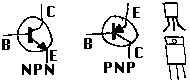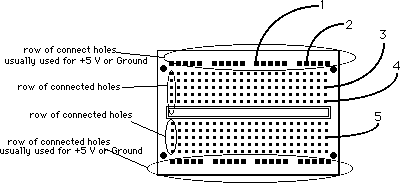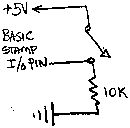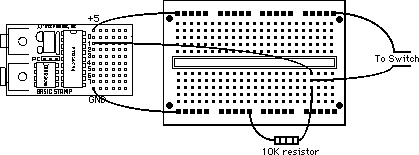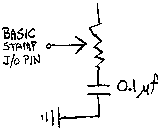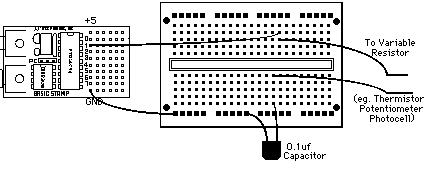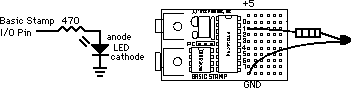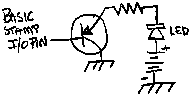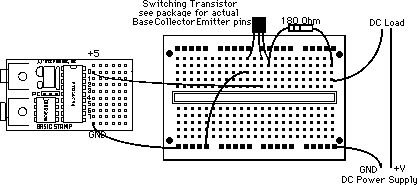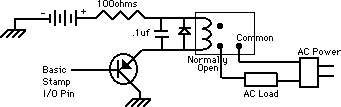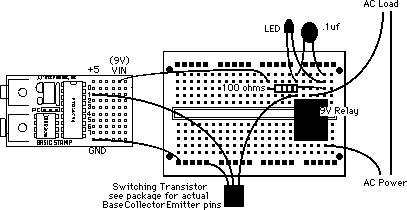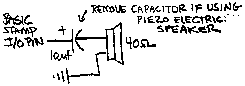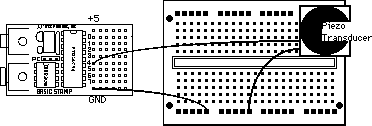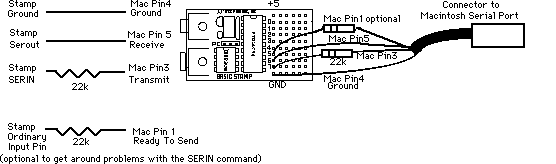Ground. This is the simbol for the negative side of the power. It is the ambition of all good electrons to flow to ground. Ground one of the most popular destinations in your curcuits so we usually reserve a big long line of holes on your breadboard for it. An electron only recognizes its own ground so in circuits with two power sources, you may have to connect the negative sides of different DC power sources to the same common ground.

Switches. Switches allow or interrupt the flow of current. Switches usually have two interchangable leads. In addition to the explicit switches that you buy in the switch section of Radio Shack or your hardware store, you may be interested in switches that your audience is not fully conscious of. The burgalar alarm section is a good place to find these. You can also grow your own switches. Inside a switch are just two peices of metal that either touch or don't touch. Because the electricity that are going through our circuits won't hurt you (unlike the electricity that is going through wall switches) you can invent ways for two peices of metal to touch or not depending on what a person does.
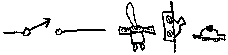
Resistors. Resistors give electricity something to do. Electicity without something to do is a short circuit and a bad thing so you will have to at least some resistance in every circuit. Resisitors usually have two leads with no polarity (no positive and negative side) so the leads are interchangable. You can identify different resistors by; 1) the package; 2) decoding the stripes from a chart; 3) check it with a multimeter. Resistors are also rated in Watts but even the tiny ones (1/4 watt) resistor are fine for these circuits.
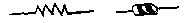
Capacitors. Capacitors store up electricity. They have two leads. Sometimes it doesn't matter which side you connect. If you are using a polorized capacitor, a + or - sign should be printed on the outside of the capacitor itself. Match the + side up with the + side in the schematic.
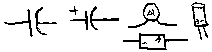
Diodes. A diode is like a one way street that only allows electricity to flow in one direction. LED's emitt like in the process. They have two leads, a Cathode and an Anode. You may have to consult the packaging or the outside of the diode itself to tell one lead from another. The longer leg being positive is one common convention for distinguishing the two leads.
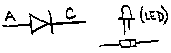
Variable Resistors. Variable Resistors discourage the flow of electricity to varying degrees. They have two or three leads. When they have two leads you can connect them any which way. With three leads use the middle lead and then one of the other two that works best.
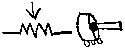
Connected Wires. When there is a dot at the joint in the diagram, then the two wires should touch each other.

Unconnected Wires. When two lines skip over each other, the wires they represent should not touch. They cross only for convenience in making the diagram.

Transistors. Transistors are like switches that are switch by a electricity instead of by your finger. Transistors usually have 3 leads, a Base, a Collector and an Emitter. When the base gets electricity, it connects the Collector with the Emitter (for an NPN transistor). You can't use a transistor for switching something which uses AC power (use a relay instead). Keep the packaging for your transistors because it may have a key for telling which leg is the Base, Collector and Emitter.