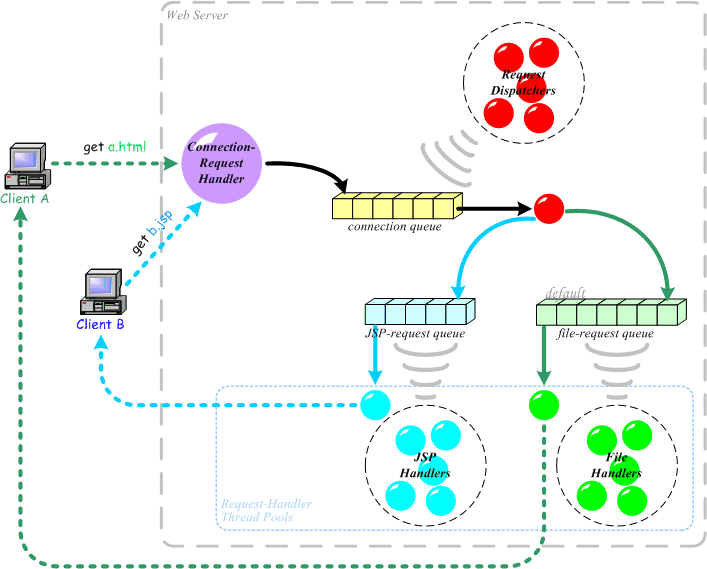
In this exercise, you will implement a simple Web server.
The server will have the following features:
Properties of the server are defined in an XML configuration file that is loaded on the server startup.
The architecture of the Web server you will create is illustrated in the following figure.
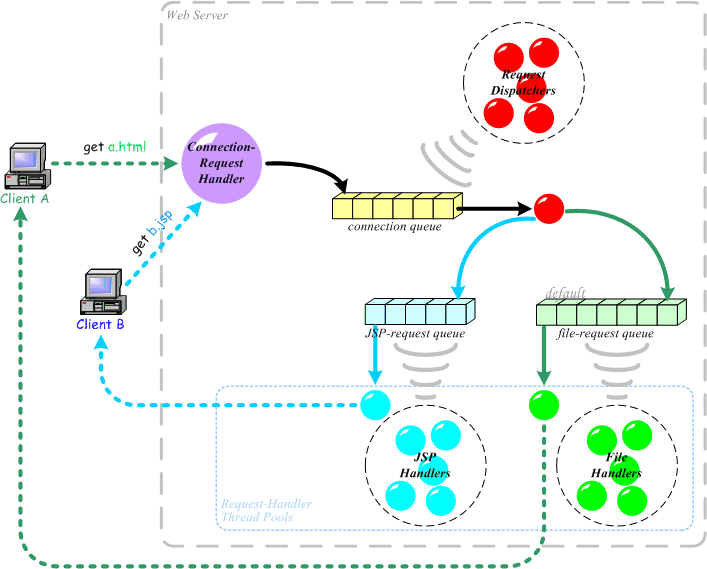
Following is a detailed description of the architecture.
Your server will comprise the following parts:
ConnectionRequestHandler that listens to a server socket and accepts incoming connections. Once a connection is accepted, this handler queues the
corresponding socket in the connection queue.HTTPRequest, and that object stores the socket that is associated with the request and
some additional information about the request. Each queue is associated with a distinct type of request handler and it stores requests that should be handled by handlers of that
type. The handler type that corresponds to a request is determined by the extension of the requested file, as defined in the configuration file below.RequestDispatcher that extends java.lang.Thread. The server should have a collection (pool) of request
dispatchers and each of these dispatchers "listens" to the connection queue on a distinct thread. Each socket that is placed in the connection queue should be pulled by one of the request dispatchers. The pulling dispatcher should then use the socket in order to create the corresponding
HTTPRequest object and put that request object in the suitable request queue.HTTPRequestHandler. This abstract class extends the class java.lang.Thread. For each
handler type, there is (1) a corresponding class that extends HTTPRequestHandler, (2) a collection (pool) of objects of the that handler
implementation, and (3) a designated request queue. Each of the handler objects should run on a distinct thread and "listen" to the queue that is designated to its type. Each
request that is placed in the queue of a specific handler type should be pulled and handled by a handler of that type. That is, the pulling handler should return the suitable HTTP
response to the requesting client.Note that you are required to design and implement the above classes. We only require that you preserve the names of these classes. In particular, you should write the following Java classes:
class ConnectionRequestHandler;class HTTPRequest;class RequestDispatcher extends java.lang.Thread;abstract class HTTPRequestHandler extends java.lang.Thread.Notes:
LinkedList.HTTPRequestHandler.HTTPRequestHandler. Your design of HTTPRequestHandler should consider this instantiation method (e.g., HTTPRequestHandler should have
suitable setter methods).
The server should handle HTTP 1.1 GET requests over non-persistent connections. Such a request has the following form:
GET[space]resource[space]HTTP/1.1\r\nheader1\r\n. . . headerK\r\n[blank]
The argument resource can have two possible forms:
http://xil-20.cs.huji.ac.il:8001/count.jsp/dir1/dir2/ ... /dirK/name.ext. The directory of the requested resource is considered relative to the directory
from where the server is being launched. For example, if the server is launched from ~snoopy/dbi/ex3/ then the resource /a/b/c.html actually denotes the file
~snoopy/dbi/ex3/a/b/c.html.For example, suppose that the server runs on the computer xil-20 of our department, and that it listens to the port 8001. Also suppose that the server is being
launched from ~snoopy/dbi/ex3/. Now, suppose that a client wishes to get the file /images/snoop.gif of the server. Then, it may issue the following request:
GET http://xil-20.cs.huji.ac.il:8001/images/snoop.gif HTTP/1.1 Accept: image/gif, image/x-xbitmap, image/jpeg, image/pjpeg, */* Accept-Language: en-us Accept-Encoding: gzip, deflate User-Agent: Mozilla/4.0 (compatible; MSIE 6.0; Windows NT 5.1; SV1; FunWebProducts-MyWay) Host: xil-20.cs.huji.ac.il:8001 Connection: close [blank]
Alternatively, the client may issue the following request:
GET /images/snoop.gif HTTP/1.1 Accept: image/gif, image/x-xbitmap, image/jpeg, image/pjpeg, */* Accept-Language: en-us Accept-Encoding: gzip, deflate User-Agent: Mozilla/4.0 (compatible; MSIE 6.0; Windows NT 5.1; SV1; FunWebProducts-MyWay) Host: xil-20.cs.huji.ac.il:8001 Connection: close [blank]
You may assume that all the requests your server will get are legal GET
requests that conform to HTTP 1.1. You may also assume that the host name in both the URL and the
Host header is the one of your server.
Your server will respond with HTTP 1.1 responses. A HTTP 1.1 response has the following form:
HTTP/1.1[space]Status-Code[space]Reason-Phrase\r\n header1\r\n. . . headerK\r\n\r\n[ message-body ]
Note that the reason phrase is a very short and simple message describing the reason for the given status, e.g., "OK", "Not Found", "Internal Error", "Unauthorized", etc.
For example, for the above request, the server will respond by sending the content of the file ~snoopy/dbi/ex3/images/snoop.gif, if that file exists. It may issue the
following response:
HTTP/1.1 200 OK Date: Fri, 01 Apr 2005 05:27:40 GMT Content-Length: 3545 Connection: close Content-Type: image/gif ... the image bytes ...
If the server does not find the requested file /images/snoop.gif, it may issue the following response:
HTTP/1.1 404 Not Found Date: Fri, 01 Apr 2005 06:06:47 GMT Content-Length: 177 Connection: close Content-Type: text/html <html> <head> <title>404 Not Found</title> </head> <body> <h1>Not Found</h1> <p>The requested URL /images/snoop.gif was not found on this server.</p> <hr /> </body> </html>
Note that all the responses that your server generates should conform to HTTP 1.1.
You will create two actual request handlers. These handlers are classes that extend the abstract class HTTPRequestHandler.
The file-request handler will be implemented by the class FileRequestHandler. This handler handles requests for files. In particular, suppose that the server is given a
request to a file identified by the path P. Assuming that the file P exists, the handler acts as follows:
/ and P is an existing file (not a directory), then the handler returns the content of the file in an HTTP response./" and P is a directory, then a listing of the directory is sent to the client.404 response.
/" yet P is a directory;/" yet P is not a directory.A directory listing is an XHTML file that lists the files in the directory as links to the actual files on the server. You may freely design the directory listing of your server.
The headers of the above responses should contain the following information:
You might find the class java.io.File useful for implementing this handler.
The headers may contain other relevant information in addition to the above.
The JSP-request handler will be implemented by the class JSPRequestHandler. This handler will support a limited version of JSP (Java Server Pages). A JSP file has the
file-name extension jsp. In our version of JSP, the content of a page is a regular XHTML code with two types of elements embedded:
<% %>.print of objects of class java.io.PrintStream
(such as System.out). A printable expression is surrounded by <%= %>. For example, <%="DBI: Exercise " + 3%>.Upon a request to a JSP file, the file (if it exists) is translated into statements of a Java method that sends XHTML content to the requesting client. The generated code is then
being compiled and run.
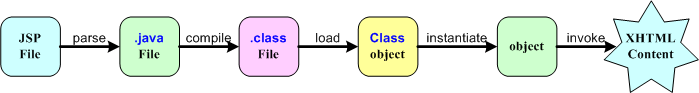
The translation from JSP to Java code follows these rules:
java.io.PrintStream named out. (This object can be a local member of the method, an argument of the method,
etc.)<% %> and <%= %> is printed by out. Note that the symbol " should become \"
in the Java code.<% %> is written as is to the code and is separated from the other code by new lines (thus,
<%prin%><%tln();%> will not be translated to println(); but rather to two lines containing prin and tln();). Note that
you need not replace entities (such as <) by characters (such as <).<%= %> is printed by out as is, i.e., without the surrounding quotes ("). As an example, the text
<%=x%> has the same effect as the text <%out.print(x);%>.Note that the Java code of the JSP page may include only commands that can be written inside a method (e.g., the code should not include an import command since you cannot
specify an import inside a class method). In addition, the JSP Java code cannot assume any import. (e.g. java.util.Date() will be used and not Date()).
As an example, consider the file numbers.jsp (JSP source). This file translates a method that generates this XHTML content (HTML source). Note that the date should be that of when the Java method is being executed. The lines of a method
that generates the XHTML may look like this.
You may assume that the content of a JSP file does not contain the strings "<%" and "%>" except for marking Java-code sections as defined above.
Following is our proposal for a method for dynamic generation of classes that execute JSP code. You may ignore our proposal and use your own. First, define a simple interface which your
generated class will implement. This interface will have a method that receives a PrintStream object named out (implementors will write the XHTML code into this
stream). As an example, look at the interface JSPBase.java. The code that the handler writes is a class that implements the base interface and has an empty
constructor. Next, compile the java code using Runtime.exec() and load the compiled class file using Class.forName(). Once you have the Class object,
you can create an instance using Class.newInstance(). This instance can be casted to the type of the interface you created, and thus its XHTML-generating method can be
invoked.
The headers of a response for a JSP request should contain the following information:
The response may contain additional headers as well. Note that a response to a JSP request does not include the length of the content, since the length may be unknown when the headers are generated, and the result of the JSP file should not be stored in memory.
If the requested JSP file does not exist, then the server should response with 404, similarly to the FileRequestHandler.
The server should support the basic HTTP authentication scheme. To implement this part, you will need to read the Section Basic Authentication Scheme of the HTTP/1.1 RFC.
The configuration file defines a set of privileged users and a set of protected directories. Given a request to a file under a protected directory, the server should
check whether the request contains the authentication information (i.e., name and password) of one of the privileged users. If so, then a regular handling is applied for the request (i.e.,
returning the file, processing the JSP, responding with 404, etc.). Otherwise, the server should return a 401 response with a suitable WWW-Authenticate header.
A protected directory has the form /dir1/dir2/ ... /dirK/. The directory is considered as relative to the directory from where the server is being launched. For
example, if the server is launched from ~snoopy/dbi/ex3/ then the directory /a/b/ actually denotes the directory ~snoopy/dbi/ex3/a/b/. Every resource
under a protected directory (including the protected directory itself) is protected. For example, if /a/b/ is protected, then all of the resources /a/b/,
/a/b/c.html and /a/b/c/d/e.html require authentication for access.
You will need to decode Base64-encoded strings. To do that, use the class org.apache.catalina.util.Base64 of Apache. You can find here an example of encoding and decoding with Base64. You might find the class java.io.File useful. Especially, the method
getCanonicalPath of that class.
The server configuration file is an XML file that defines the following properties of the server:
The configuration file is called config.xml and is placed in the directory admin under the directory where the server is being launched (i.e.,
/admin/config.xml). This file conforms to the DTD config.dtd and it contains the DOCTYPE declaration with the DTD URL
http://www.cs.huji.ac.il/~dbi/Exercises/ex3/config.dtd.
As an example, consider the configuration file config.xml. This file defines the following properties:
FileRequestHandler" and there should be 30 instances of it in use.jsp is called "JSPRequestHandler" and 10 instances of it should be used./admin/ and /myImages/boyfriend/. These directories
are considered relative to the directory from where the server is being launched.abs" have the mime type "audio/x-mpeg", files with the extension "ai" have the mime type
"application/postscript" and so on. Note that there are many mime types, since those were taken from the configuration of a real Web server (namely, Apache's Tomcat
5.0).The configuration file must satisfy the following conditions (and you may assume that so will the configuration files that we will use for testing your solution):
config DTD and has the suitable DOCTYPE declaration. In addition, its values are
legal ones (e.g., all numbers are positive integers, etc.).HTTPRequestHandler and has a default constructor.
Note, however, that in testing your solution, we will add handler classes
that are not necessarily from those that you have implemented,
and hence, it should be possible to automatically extend your server with additional handlers.Note that the directories listed as protected do not necessarily exist. Also note that the mime-mappings should be used by the handlers to supply suitable Content-Type
headers when serving requests.
For parsing the configuration file, you should use either a DOM or a SAX parser, as taught in class.
To trace the actions of your server, you are required to log your actions using our dbi.DBILog class. For example, we would like your
ConnectionRequestHandler to write a message every time it queues a socket. This can be done as follows:
dbi.DBILog.log(this,message);
Note that this is the ConnectionRequestHandler object (passing itself as an argument) and message is some descriptive message, like "I have
just queued a request from " + clientSocket.getInetAddress(); ".
The actions you need to log are the following:
It is important that you use the class dbi.DBILog for writing the log messages, since the graders will use this class to trace the actions of your server. Every logging
object (e.g., the connection-request handler, a request dispatcher or a request handler) should send itself (this) to the log function. The message should be short
but descriptive.
You should handle the following erroneous situations:
401.404.500.The headers of the error responses that your server issues should contain the following information.
Those headers may contain other relevant details as well.
Your server should properly handle concurrent requests. In particular, it should properly handle concurrent requests to different or same JSP files.
For implementing the thread pools, you should use the Java mechanisms thaught in class.
To start the Web server, you will implement the class WebServer.
This class should have a constructor that gets a port number, i.e.,
public WebServer(int port) {...}
In addition, the following method will read the configuration file and initialize the Web server (with all its componenets) according to the configuration.
public void start() throws ... {...}
To implement the JSP handler, you will have to dynamically compile, load and instantiate Java classes. See the class DynamicDate for an example for a
code that does just that. This example uses the interface Teller.
Note that this example assumes that the Java bin directory is included in the Path system variable. If you work outside our department, then you may need to update
this variable. (In Windows systems, this path usually looks like C:\j2sdk1.4.2_03\bin.)
A problem that you may encounter is the following: when Java loads a class with a given name, it does not load it again in subsequent requests, but rather uses the old one. Hence, you cannot use a code like DynamicDate.java to generate several classes with the same name. There are several solutions to this problem. We propose two of them.
java.net.URLClassLoader
to load each of the new classes. This is rather complicated, but you can use the class
DBIClassLoader for that.
For an example, see the class DynamicDateReload.
Java source: DBIClassLoader.java,
DynamicDateReload.java.
/cs/course/current/dbi/classes/wbij45.jar - IBM's WBI package./cs/course/current/dbi/classes/xercesImpl.jar - Apache's XERCES package implementing SAX and DOM./cs/course/current/dbi/classes/catalina.jar - Apache's catalina (for the Base64 class)./cs/course/current/dbi/classes/dbi.jar - our classes.The firewall of our department prevents you from connecting to a Web server that runs on a computer in the department from outside. Hence, a Web browser can access your Web server only if it runs on a computer inside our department, and it does not go through an external proxy. So you should disable the proxy of your browser.
A bonus of 5 points will be given for correctly implementing both the following features:
Note that to support persistent connections, all responses should either contain the content length or be chuncked-coded. Also note that a series of requests over one connection may include both JSP and regular file requests, i.e., requests that are handled by different handlers.
You should submit a jar file called ex3.jar that contains the following:
example.jsp that combines both server-side and client-side dynamic XHTML. That is, a JSP file that contains both Java and JavaScript code;README.html that contains:
To test your submission, make sure that the following script will start a telnet connection with your Web server.
mkdir testServer cp ex3.jar testServer cd testServer jar xvf ex3.jar ls ConnectionRequestHandler.java ls HTTPRequest.java ls RequestDispatcher.java ls HTTPRequestHandler.java ls FileRequestHandler.java ls JSPRequestHandler.java ls example.jsp ls README.html javac -source 1.4 *.java mkdir admin cp ~dbi/www/Exercises/ex3/config.xml admin/ java TestServer telnet localhost 8765
